1. Jetpack

Image Source: themegrill.com
Jetpack takes care of your website security, performance, appearance , traffic growth, image optimization, and a lot more. It improved distribution which automatically shares your published content to third-party services like search engines and helps to increase your reach and traffic. as well, it creates sitemaps so that search engines can easily index your site.
It protects your website security by preventing brute force attacks. It also monitors your site every five minutes for downtime and instantly notifies you for any issues found.
Download here
2. Yoast SEO
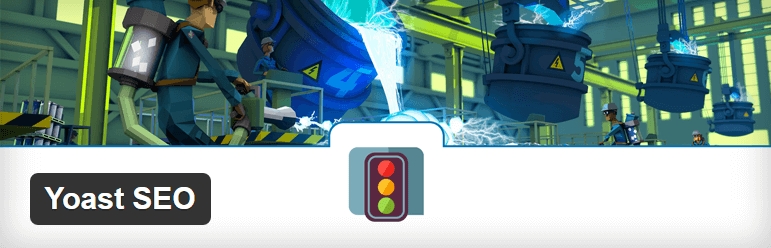
Image Source: themegrill.com
Yoast SEO is remarkable plugin which guides you all the way to create better content and improve your ranking on search results. It focuses on creating the content which is helpful to the users as well as technically SEO friendly. The goal is to help the users, gain trust and sustain the rankings which they call sustainable SEO.
It helps you improve the way your page or post looks on the search results with snippet preview. Creating better headlines and catchy Meta description can seriously increase the click-through rates for your website. It has added Readability feature which helps you to create a simple and understandable content.
Download here
3. Google XML Sitemaps
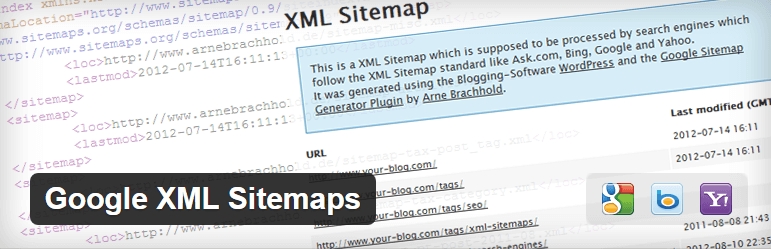
Image Source: themegrill.com
Google XML Sitemaps is one more extremely useful SEO plugin for WordPress. The plugin helps the search engines like like Google, Bing, Yahoo etc. to improved index your site with a special XML sitemap.
As you activate the plugin, it will automatically create an XML sitemap for your website making it easy to index. A sitemap enables the search engine bots view the complete structure of your website and retrieve the results more competently.
Download here
4. All In One Schema.org Rich Snippets

Image Source: themegrill.com
You might have seen extra pieces of information like star ratings, images, number of reviews etc. They provide further information about the post and page which users may want to know. Such brief extracts/pieces of information like ratings are called Rich Snippets.
Download here
5. Broken Link Checker
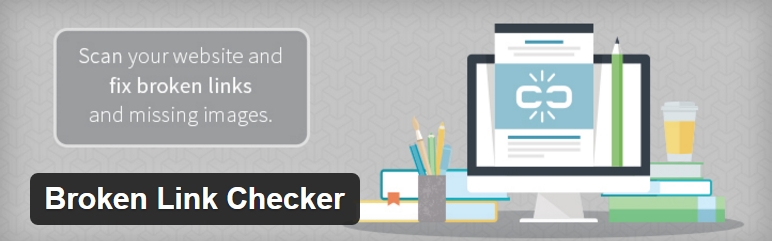
Image Source: themegrill.com
We might have a great website with a remarkable number of daily visitors and doing a good business too. But have you ever realized that how users will react if they landed on a broken page? You can make a guess – that’s how you lose the possible customer as well as create a worse impression about your site.
Install the free plugin Broken Link Checker and it will do the job automatically. This plugin checks all your posts, comments and other content for broken links and instantly notifies you if any are found. In addition, it reports on the missing images as well so that you fix them quickly.
Download here
6. Redirection WordPress plugin

Image Source: themegrill.com
There are times when you have to change the permalinks of your posts/ pages but you forget to redirect them. That is when users will land on a not available page following the old URL which doesn’t exist anymore. And, it is another way you are making your visitors upset.
Redirection is mainly useful when you are migrating pages from an old site, or changing the directory of WP installation.
Download here
7. W3 Total Cache

Image Source: themegrill.com
WordPress caching is one of the best ways to improve website performance. The general idea of caching is storing the website data temporarily in the cache so that it loads faster the next time the user opens the same page. Cache is a place to store something temporarily in the computing environment.
Download here